
The Ultimate Checklists For Speakers
Whether facing a crowd of thousands, a small group, or even an interview, get ready to uncover the tools and checklists needed to help you prepare as a speaker and connect with your audience in profound ways.
Below you’ll find the best checklists to help you prepare, present, and prosper for every speaking situation. You can download the PDFs of the checklists with the link under each of the sections.
To Your Speaking Success!
- Kit Pang
Founder, BostonSpeaks
Table of Speaking Checklists
- Checklist To Design The Perfect (Presentation/Workshop/Training/Meeting)
- Public Speaking Preparation Checklist:
- What To Bring To Presentation Checklist
- Public Speaking Anxiety Checklist
- Visual Aid/PowerPoint Slides Checklist
- Meeting Checklist
- Virtual Meeting Checklist
- Questions To Know Your Audience Checklist
- Post-Presentation Reflection Checklist
- Post Meeting Checklist
- Job Interview Checklist
- Difficult Conversation Checklist
- Active Listening Techniques Checklist
Want help with public speaking anxiety?
- Register for the public speaking anxiety training: https://www.bostonspeaks.com/nofearspeaking
- Schedule a call to see how we can help you break free from public speaking anxiety:
Book a call here.

![]() Download the Checklist To Design The Perfect Presentation/Workshop/Training/Meeting) here.
Download the Checklist To Design The Perfect Presentation/Workshop/Training/Meeting) here.
Checklist To Design The Perfect (Presentation/Workshop/Training/Meeting)
- Know Your Audience
- Who are they/What are their roles and positions?
- What communication and personality styles do they have?
- What are their challenges and pain points
- What are their hopes and desires?
- Understand Audience Expected Outcome & Your Dream Outcome
- What does your audience want?
- What do you want?
- Clarify logistics
- Timeframe
- Location
- Technology
- Anything else
- Quick assessment of past events
- Assess what's worked well or didn't work previously

- What is everything you want to get across (braindump, set a timer for 10-30min)
- What’s the one message?
- What are the main key points?
- What are their doubts?
- What are the next steps?
- What else do you want to add?
- Activities/Content
- Consider activities and timing based on needs and desired outcomes - energizers, exercises, practices, presentations, and format individual/small group/whole group
- Build in reflection, discussion, breaks, and feedback capture with check-points to assess how outcomes will be achieved
7. Consider cognitive load
- Is it too much for the audience
- What friction could they have
- What time of day is it?
- Is this part too theory thick? How can I change it up with variety
8. Review with any key people
- Key stakeholders
- Colleagues
9. Cut any unnecessary content that doesn’t serve the main objectives

![]() Download the Public Speaking Preparation Checklist here.
Download the Public Speaking Preparation Checklist here.
Public Speaking Preparation Checklist:
Preparation Phase:
- Understand Your Audience:
- Who is your target audience? What are their interests, knowledge levels, and expectations?
- Tailor your content and approach to meet their needs.
- Define Your Objective:
- What is the main goal of your presentation? Inform, persuade, entertain, or inspire?
- Clear Structure:
- Introduction: Grab attention, state the purpose, and provide an overview.
- Main Points: Organize content logically, usually 3-5 main points.
- Conclusion: Summarize key points, restate the main message, and provide a call to action (if applicable).
- Content Development:
- Research thoroughly to provide accurate and relevant information.
- Use compelling examples, anecdotes, and data to support your points.
- Visual Aids:
- Use slides sparingly and ensure they enhance understanding.
- Choose clear fonts, high-quality images, and minimal text per slide.
- Maintain a consistent visual theme.
- Practice:
- Rehearse multiple times to become familiar with the content and timing.
- Practice in front of a mirror, record yourself, or present to a friend for feedback.
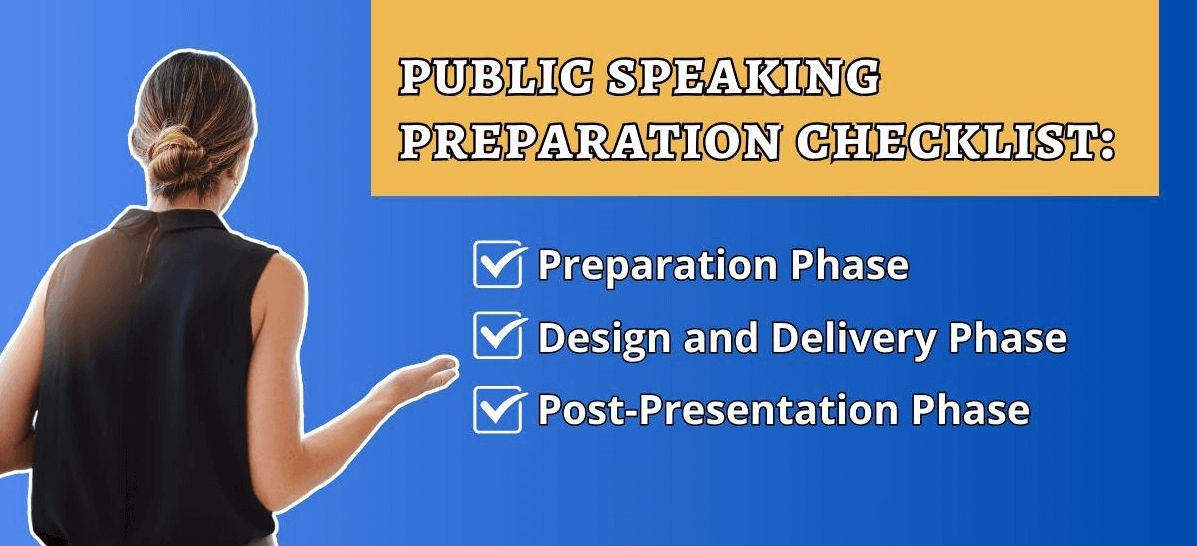
Design and Delivery Phase:
- Engaging Opening:
- Start with a hook, story, quote, or a surprising fact to capture attention.
- Confident Body Language:
- Maintain eye contact with the audience.
- Stand tall, avoid fidgeting, and use natural gestures to emphasize points.
- Voice Modulation:
- Vary your tone, pitch, and pace to keep the audience engaged.
- Speak clearly and avoid speaking too fast or too softly.
- Audience Interaction:
- Encourage questions, polls, or discussions to involve the audience.
- Tailor your presentation based on their reactions and responses.
- Time Management:
- Stick to your allotted time to avoid losing audience interest.
- Practice pacing during rehearsals.
- Transitions:
- Use smooth transitions between sections and points to maintain a cohesive flow.
Post-Presentation Phase:
- Q&A Preparation:
- Anticipate potential questions and prepare concise, well-informed answers.
- Be ready to gracefully address challenging questions or admit when you don't have an answer.
- Collect Feedback:
- Seek feedback from peers, mentors, or the audience to improve for future presentations.
- Self-Evaluation:
- Reflect on your own performance. What went well? What could be improved?
- Continuous Improvement:
- Use the feedback received to refine your presentation skills for next time.

![]() Download the What To Bring To Presentation Checklist here.
Download the What To Bring To Presentation Checklist here.
What To Bring To Presentation Checklist
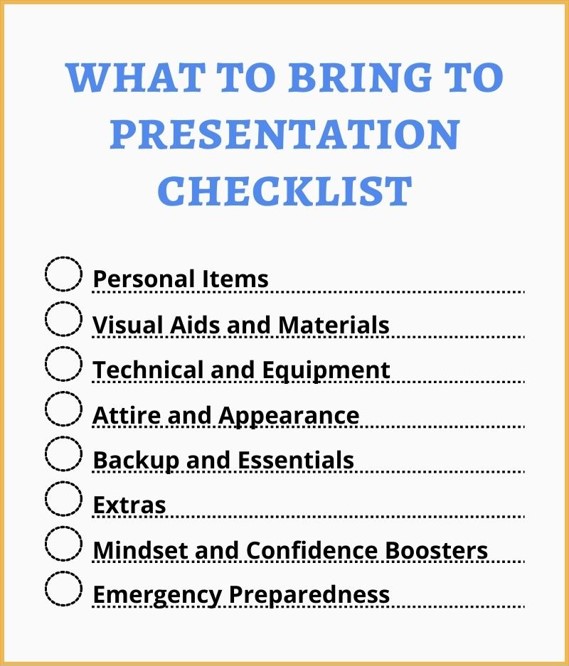
Personal Items:
- Notes or outline of your speech for reference (if allowed).
- Pen and notepad for jotting down audience questions or notes.
- Bottle of water to stay hydrated.
- Breath mints or gum for fresh breath.
- Personal identification and access passes.
Visual Aids and Materials:
- Printed copy of your speech for reference.
- Handouts or supplementary materials for the audience.
- Whiteboard markers or chalk (if using a whiteboard).
- Easel or stand for displaying visual aids.
Technical and Equipment:
- Laptop or device with your speech notes.
- USB drive or cloud access for backup.
- Necessary chargers and cables.
- Microphone (if needed).
- Remote control for advancing slides (if applicable).
- Laser pointer (if desired).
Attire and Appearance:
- Appropriate attire that aligns with the formality of the event.
- Comfortable shoes for standing or walking.
- Name tag (if provided by the event organizers).
Backup and Essentials:
- Printed copy of your speech outline or notes.
- Backup copy of your speech on a separate device.
- Backup of your speech in cloud storage.
- Contact information of event organizers or technical support.
Extras:
- Small first aid kit for emergencies.
- Hand sanitizer or wet wipes.
- Extra copies of your business cards or promotional materials.
- Stopwatch or timer to monitor your speaking time.
Mindset and Confidence Boosters:
- Positive affirmations or motivational quotes.
- Visualization exercises to calm nerves.
- Relaxation techniques, like deep breathing exercises.
- Small personal item that brings you comfort (e.g., a lucky charm).
Emergency Preparedness:
- Contact information for event organizers or hosts.
- Local map or directions to the venue.
- Emergency contact information.

![]() Download the Public Speaking Anxiety Checklist here.
Download the Public Speaking Anxiety Checklist here.
Public Speaking Anxiety Checklist
Preparation and Mindset:
- Know Your Material: Thoroughly understand your content to boost confidence.
- Mark Down A Number To Practice Till: How many times will you aim to practice? Note it down and when you get to that number, trust your preparation and go do other things in life.
- Visualize Success: Imagine yourself speaking confidently and engaging the audience.
- Positive Self-Talk: Replace negative thoughts with affirmations and positive statements.
- Focus on Value: Shift your focus from self-concern to providing value to your audience.
- Breathing Exercises: Practice deep breathing to calm nerves and reduce anxiety.
- Pre-Speech Routine: Establish a calming routine before taking the stage.
Cognitive Strategies:
- Challenge Negative Thoughts: Identify and challenge irrational fears or anxious thoughts.
- Realistic Expectations: Set realistic expectations for yourself and your performance.
- Reframe Mistakes: View mistakes as opportunities for growth and learning.
- Mindfulness: Practice mindfulness techniques to stay present and manage anxiety.
Physical Techniques:
- Progressive Muscle Relaxation: Tense and release muscles to reduce physical tension.
- Deep Breathing: Practice deep, slow breaths to calm your nervous system.
- Grounding Techniques: Focus on your senses (sight, touch, sound) to stay grounded.
- Physical Warm-Up: Stretch or engage in light physical activity to release tension.
Visualization and Mental Rehearsal:
- Imagery: Imagine yourself speaking confidently and succeeding.
- Positive Scenarios: Visualize scenarios where everything goes well during your presentation.
- Desensitization: Gradually expose yourself to anxiety-inducing situations in your mind.
Distraction and Refocusing:
- Focus on the Message: Concentrate on delivering your message rather than on yourself.
- Engage the Audience: Shift your attention to engaging the audience and their needs.
- Use Visual Aids: Focus on your slides or visual aids when needed.
During the Presentation:
- Engaging Opening: Start with a strong hook to capture the audience's attention.
- Confident Body Language: Maintain good posture, eye contact, and gestures.
- Powerful Voice: Speak clearly and with conviction to command attention.
- Positive Mindset: Focus on the value you're providing and the positive impact you can make.
- Connection: Establish a connection with your audience through relatable stories and examples.
- Adaptability: Be prepared to adjust your content based on audience reactions.
After the Presentation:
- Reflect on Success: Acknowledge your achievements and successful moments.
- Self-Compassion: Be kind to yourself regardless of how you think the presentation went.
- Learning Opportunities: Identify areas for improvement without being overly critical.
- Seek Feedback: Collect constructive feedback from peers or mentors to grow.
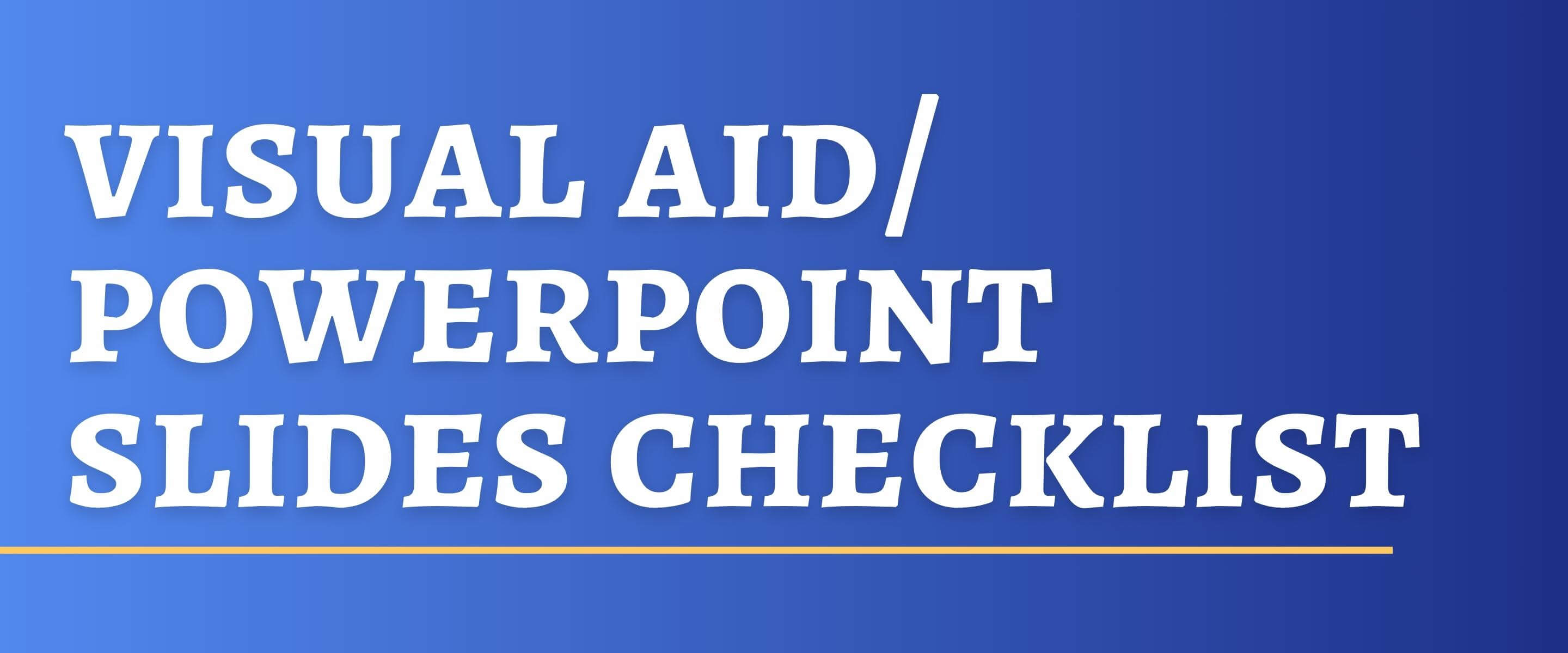
![]() Download the Visual Aid/PowerPoint Slides Checklist here.
Download the Visual Aid/PowerPoint Slides Checklist here.
Visual Aid/PowerPoint Slides Checklist
Content:
- Relevance: Ensure that each visual aid directly supports the points you're making.
- Clarity: Keep visuals simple and easy to understand at a glance.
- Conciseness: Use minimal text; aim for key phrases or bullet points.
- Data Representation: Choose charts, graphs, or tables to visualize complex data.
- Visual Diversity: Incorporate a mix of images, diagrams, charts, and text.
Design:
- Consistency: Maintain a consistent color scheme and font style throughout.
- Legibility: Use fonts that are easy to read from a distance; avoid excessive use of fancy fonts.
- Font Size: Ensure that text is large enough for the audience to read comfortably.
- Contrast: Use high contrast between text and background for readability.
- Whitespace: Leave enough empty space to avoid clutter and improve visual clarity.
- Visual Hierarchy: Emphasize key points through font size, color, or placement.
- Alignment: Keep elements aligned for a neat and organized look.
Images and Graphics:
- Quality: Use high-resolution images to maintain visual clarity.
- Relevance: Choose images that directly relate to the content you're discussing.
- Citations: If using borrowed images, provide proper attribution.

Charts and Graphs:
- Appropriateness: Select the appropriate type of chart or graph for your data.
- Labels: Include clear labels for axes, data points, and legends.
- Simplicity: Avoid overloading charts with excessive data points or unnecessary detail.
Animations and Transitions:
- Subtlety: If using animations, keep them simple and relevant; avoid distracting effects.
- Purpose: Use transitions to guide the audience's attention and emphasize key points.
- Consistency: Keep animation styles consistent throughout the presentation.
Practice:
- Rehearsal: Test your visual aids during practice sessions to ensure they work smoothly.
- Timing: Practice your presentation while advancing through the visual aids to ensure alignment.

![]() Download the Meeting Checklist here.
Download the Meeting Checklist here.
Meeting Checklist
Pre-Meeting Planning:
- Define the purpose and objectives of the meeting.
- Determine the agenda and topics to be discussed.
- Identify the key participants and stakeholders.
- Set a date, time, and location for the meeting.
- Send out invitations or calendar invites to participants.
- Prepare any necessary materials, documents, or presentations.
- Arrange for required audiovisual equipment or technology.
- Review action items from previous meetings.
- Allocate time for each agenda item.
- Share the agenda and any pre-reading materials with participants in advance.
Meeting Facilitation:
- Start the meeting on time and welcome participants.
- Review the agenda and objectives of the meeting.
- Assign a timekeeper and note-taker for the meeting.
- Encourage active participation from all attendees.
- Stick to the allocated time for each agenda item.
- Keep the discussion focused on the agenda topics.
- Summarize key points as you go along.
- Encourage diverse perspectives and open dialogue.
- Manage any disruptions or off-topic discussions.
- Keep track of action items and decisions made.
Technology and Equipment::
- Test audiovisual equipment (projector, screen, microphones) before the meeting.
- Ensure all necessary cables and adapters are available.
- Confirm that video conferencing tools are working properly.
- Set up screensharing capabilities if needed.
- Prepare backup devices in case of technical issues.
- Have contact information for technical support if required.
- Provide clear instructions for participants on how to join virtually.
Post-Meeting Follow-Up Checklist:
- Send out meeting minutes or notes to all participants.
- Highlight action items and assign responsible parties.
- Set deadlines for completion of action items.
- Review decisions made during the meeting.
- Gather feedback on the meeting's effectiveness.
- Update project plans or documents based on discussions.
- Schedule the next meeting and share the agenda in advance.
- Archive meeting materials and notes for future reference.
Decision-Making:
- Clearly define the decision to be made.
- Gather relevant data and information.
- Identify stakeholders and decision-makers.
- Present the options and potential outcomes.
- Encourage open discussion and input from all participants.
- Evaluate the pros and cons of each option.
- Consider the long-term impact of the decision.
- Make the decision and communicate it clearly.
- Document the rationale behind the decision.

![]() Download the Virtual Meeting Checklist here.
Download the Virtual Meeting Checklist here.
Virtual Meeting Checklist
Pre-Meeting Preparation:
- Choose the Right Platform: Select a reliable video conferencing platform that suits your needs.
- Schedule the Meeting: Set a date, time, and duration for the virtual meeting.
- Create an Agenda: Define the topics to be discussed and allocate time for each.
- Invite Participants: Send out invitations with clear meeting details and the agenda.
- Share Materials: Distribute any pre-reading materials or documents in advance.
- Test Technology: Ensure your microphone, camera, and internet connection work properly.
- Choose a Suitable Location: Find a quiet, well-lit space for the meeting.
- Use Headphones: Reduce background noise and improve audio quality.
- Check Background: Ensure your background is professional and not distracting.
During the Virtual Meeting:
- Log In Early: Join the meeting a few minutes before the scheduled start time.
- Welcome Participants: Greet attendees as they join and make introductions if necessary.
- Review Agenda: Briefly go over the meeting agenda and objectives.
- Set Ground Rules: Establish guidelines for participation and mute when not speaking.
- Use Video: Encourage participants to use video for better engagement.
- Stay Engaged: Maintain eye contact with the camera and avoid distractions.
- Moderate the Discussion: Keep the conversation focused on the agenda topics.
- Facilitate Participation: Encourage all participants to contribute and share their thoughts.
- Share Visuals: Use screen sharing to present slides or documents if needed.
- Summarize Key Points: Recap important takeaways and decisions as you go along.
- Manage Time: Stick to the allocated time for each agenda item.
- Address Technical Issues: Provide assistance or resources for participants facing tech problems.
Post-Meeting Follow-Up:
- Summarize Minutes: Document key points, decisions, and action items.
- Share Minutes: Send out meeting minutes to all participants.
- Assign Action Items: Clearly assign responsibilities for follow-up tasks.
- Set Deadlines: Establish deadlines for completion of action items.
- Collect Feedback: Gather feedback from participants to improve future meetings.
- Review Recording: If recorded, review the meeting recording for accuracy.
- Plan Next Steps: Schedule the next meeting and share the agenda.

Virtual Etiquette:
- Dress Appropriately: Choose attire suitable for a professional setting.
- Use Professional Language: Speak clearly and professionally during the meeting.
- Avoid Interruptions: Mute your microphone when not speaking to reduce background noise.
- Wait Your Turn: Raise your hand or wait for a pause to speak.
- Minimize Distractions: Close unnecessary tabs or applications.
- Be Respectful: Give others your full attention and avoid multitasking.
- Respect Time Zones: Consider time differences when scheduling the meeting.
Security Considerations:
- Use Secure Platforms: Opt for reputable and secure video conferencing tools.
- Password Protection: Require passwords for participants to join the meeting.
- Waiting Room: Use a waiting room feature to control who enters the meeting.
- Lock the Meeting: Lock the meeting once all expected participants have joined.
- Monitor Participants: Keep an eye on participant list for any unauthorized attendees.

![]() Download the Questions To Know Your Audience Checklist here.
Download the Questions To Know Your Audience Checklist here.
Questions To Know Your Audience Checklist
Goals and Motivations:
- What are their short-term and long-term goals?
- What motivates them to achieve these goals?
- What challenges or obstacles do they face in reaching their goals?
Pain Points and Frustrations:
- What problems or frustrations do they encounter regularly?
- How do these challenges impact their daily lives or work?
Desires and Aspirations:
- What do they aspire to achieve beyond their current goals?
- What kind of lifestyle, success, or accomplishments do they desire?
Emotions and Feelings:
- How do they typically feel in their roles or situations?
- What emotions are associated with their goals, challenges, or aspirations?
Values and Beliefs:
- What values are important to them personally and professionally?
- What beliefs shape their decisions and behaviors?
Influences and Information Sources:
- Where do they seek information related to their field or interests?
- What industry trends or thought leaders do they follow?
Communication Preferences:
- How do they prefer to receive information (e.g., emails, social media, in-person)?
- Are they more responsive to visual content, written content, or verbal communication?
Decision-Making Process:
- What factors guide their decision-making process?
- Do they rely on data, expert opinions, personal experiences, or other criteria?
Barriers to Change:
- What might prevent them from adopting new ideas or approaches?
- Are there any misconceptions or resistance to change?
Prior Knowledge and Expertise:
- How familiar are they with the subject matter you'll present?
- Are they beginners, intermediate, or experts in the field?
Preferred Learning Styles:
- Are they visual learners, auditory learners, or kinesthetic learners?
- How do they best absorb and retain information?
Professional Development:
- How do they view ongoing learning and professional growth?
- Are they interested in advancing their skills or knowledge?
Personalization and Relatability:
- Can you weave relatable stories or examples into your content?
- How can you personalize the content to resonate with their experiences?
Call to Action:
- What actionable steps align with their goals and challenges?
- How can your content inspire them to take the next steps?
Networking and Community:
- Do they value connections with peers and colleagues?
- How can your presentation foster networking opportunities?
Time and Attention:
- How much time and attention can they dedicate to your presentation?
- What can you do to keep them engaged and attentive?
Feedback and Interaction:
- How can you encourage audience participation and feedback?
- What questions or discussions could spark their interest?

![]() Download the Post-Presentation Reflection Checklist here.
Download the Post-Presentation Reflection Checklist here.
Post-Presentation Reflection Checklist
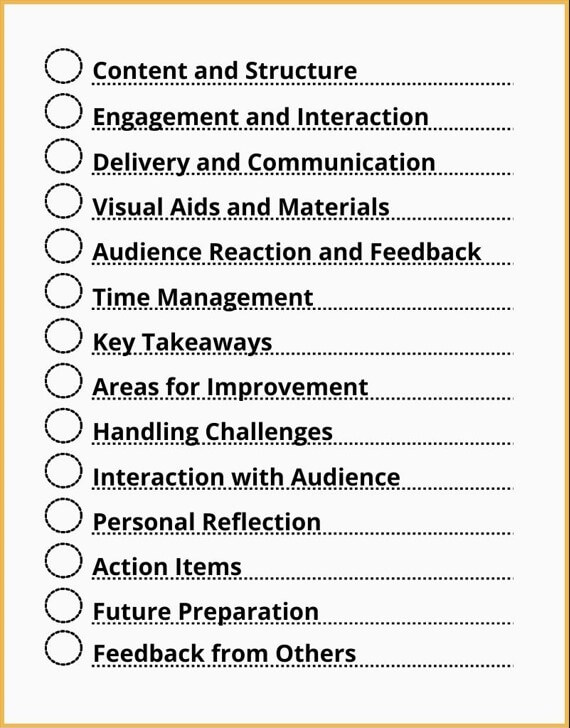
Content and Structure:
- Did the content align with the audience's needs and expectations?
- Were the main points clear and effectively communicated?
- Did the structure of the presentation flow logically?
Engagement and Interaction:
- How engaged did the audience appear throughout the presentation?
- Were there moments of active participation or questions?
Delivery and Communication:
- How was your overall delivery style and confidence level?
- Did you maintain eye contact and engage with the audience?
- Were you able to project your voice clearly and audibly?
- Did you vary your tone and pacing effectively?
- How well did you manage nervousness or anxiety?
Visual Aids and Materials:
- Did the visual aids enhance the understanding of your content?
- Were they clear, concise, and easy to follow?
- Were there any technical issues with the visuals?
Audience Reaction and Feedback:
- What were the audience's reactions during the presentation?
- Did you notice any confusion, engagement, or disinterest?
- Did you receive any feedback from participants after the presentation?
Time Management:
- Did you stick to the allotted time for each segment?
- Were there any sections that you rushed or spent too much time on?
Key Takeaways:
- What were the most important lessons or insights you gained from this experience?
- What aspects of your presentation went particularly well?
Areas for Improvement:
- What specific aspects of your presentation could be improved?
- Were there any moments you felt unprepared or stumbled over?
Handling Challenges:
- Did you encounter any unexpected challenges during the presentation?
- How did you handle these challenges, and how could you improve your response next time?
Interaction with Audience:
- Did you effectively engage the audience with questions, discussions, or activities?
- Were there any opportunities for engagement that you missed?
Personal Reflection:
- How did you feel during and after the presentation?
- What emotions or thoughts did you experience?
- What can you learn from these emotions and thoughts?
Action Items:
- What specific actions can you take to address the areas for improvement?
- How can you apply the lessons learned to your next presentation?
Future Preparation:
- How will you adapt your approach for future presentations based on this experience?
- What strategies will you implement to enhance your performance next time?
Feedback from Others:
- If you received feedback from colleagues or participants, what were the key points?
- How can you use this feedback to refine your presentation skills?

![]() Download the Post Meeting Checklist here.
Download the Post Meeting Checklist here.
Post Meeting Checklist
Immediate Post-Meeting Tasks:
- Thank Participants: Send a thank-you email to all attendees for their time.
- Collect Notes: Gather any notes or materials used during the meeting.
- Debrief with Team: If applicable, have a quick discussion with your team about the meeting outcomes.
Action Items and Follow-Up:
- Review Action Items: Go over the action items identified during the meeting.
- Assign Responsibilities: Assign tasks to individuals responsible for each action item.
- Set Deadlines: Establish deadlines for completion of each task.
- Send Reminders: Remind responsible parties of their assigned tasks and deadlines.
- Document Decisions: Document key decisions and outcomes made during the meeting.
Meeting Minutes:
- Compile Meeting Minutes: Organize your notes into a clear and concise document.
- Include Action Items: List all action items, responsibilities, and deadlines.
- Share with Participants: Distribute the meeting minutes to all attendees for review.
Follow-Up Communication:
- Address Unanswered Questions: If there were questions that couldn't be answered during the meeting, provide responses via email.
- Share Additional Information: Send relevant resources or links discussed during the meeting.
- Provide Updates: If any developments arise related to the meeting topics, keep participants informed.
Reflection and Improvement:
- Reflect on Meeting: Think about what went well and what could be improved for future meetings.
- Gather Feedback: Seek feedback from participants on the meeting's effectiveness.
- Adjust for the Future: Apply the insights gained to improve the planning and execution of future meetings.
Schedule Next Steps:
- If necessary, schedule follow-up meetings or check-ins to track progress on action items.
- Consider the need for any additional meetings or discussions based on meeting outcomes.
Archive Materials:
- Store Meeting Documents: Organize and save all meeting-related documents in a designated location.
- Keep a Record: Maintain an organized archive of meeting minutes, presentations, and materials.
Feedback Loop:
- Encourage Open Communication: Let participants know they can share any further thoughts or questions.
- Use Feedback: Continuously improve your meeting processes based on feedback received.

![]() Download the Job Interview Checklist here.
Download the Job Interview Checklist here.
Job Interview Checklist
Research and Preparation:
- Research the Company: Understand the company's mission, values, products/services, and recent news.
- Study the Job Description: Familiarize yourself with the job requirements and responsibilities.
- Understand the Role: Be prepared to discuss how your skills align with the position.
- Research the Interviewers: If possible, find out who will be conducting the interview and learn about their background.
- Prepare Questions: Develop thoughtful questions about the company, role, and team to ask during the interview.
- Review Your Resume: Be ready to discuss your work history, achievements, and skills.
Practice and Rehearsal:
- Practice Common Questions: Rehearse your answers to common interview questions.
- Behavioral Examples: Prepare examples of how you've demonstrated relevant skills in previous roles.
- STAR Technique: Familiarize yourself with the Situation, Task, Action, and Result framework for answering behavioral questions.
- Elevator Pitch: Prepare a brief summary of your background and experience.
- Practice Responses: Practice answering questions confidently and concisely.

Appearance and Attire:
- Choose Appropriate Attire: Dress professionally based on the company's dress code.
- Grooming: Ensure you are well-groomed and presentable.
Documents and Materials:
- Copy of Resume: Bring multiple printed copies of your updated resume.
- References: Prepare a list of professional references if required.
- Portfolio: Bring relevant work samples or a portfolio if applicable.
- Pen and Notepad: Have a pen and notepad to take notes during the interview.
Logistics and Logistics:
- Interview Details: Confirm the interview date, time, location, and format (in-person, virtual, etc.).
- Test Technology: If it's a virtual interview, test your camera, microphone, and internet connection.
- Directions: Plan your route and transportation if it's an in-person interview.
- Contact Information: Have the contact details of the interview coordinator or HR representative.
Body Language and Communication:
- Strong Handshake: Practice a firm and confident handshake.
- Eye Contact: Maintain good eye contact with the interviewers.
- Positive Body Language: Sit up straight, avoid fidgeting, and show enthusiasm.
- Active Listening: Pay attention to the questions and actively engage with the interviewers.
- Clear Communication: Speak clearly and avoid using filler words.
During the Interview:
- Arrive Early: Aim to arrive 10-15 minutes before the scheduled time.
- Greet with Confidence: Greet the interviewers with a smile and a firm handshake.
- Listen Carefully: Listen attentively to the questions and take your time to respond.
- Use STAR Technique: Structure your answers using the STAR technique for behavioral questions.
- Ask Questions: Ask thoughtful questions about the role, company culture, and expectations.
- Highlight Achievements: Discuss your accomplishments and how they relate to the job.
After the Interview:
- Thank You Note: Send a personalized thank-you email within 24 hours of the interview.
- Reflect on the Experience: Consider what went well and areas for improvement.
- Follow Up: If you haven't heard back within the expected timeframe, send a polite follow-up email.

![]() Download the Difficult Conversations Checklist here.
Download the Difficult Conversations Checklist here.
Difficult Conversations Checklist

Before the Conversation:
- Define the Purpose: Clearly understand the reason for the conversation and what you aim to achieve.
- Choose the Right Time and Place: Find a private and comfortable setting where both parties can talk without interruptions.
- Gather Information: Collect all relevant facts and details to support your points.
- Manage Emotions: Reflect on your own emotions and be prepared to manage them during the conversation.
- Consider the Other Person's Perspective: Try to anticipate their viewpoint and emotions.
During the Conversation:
- Active Listening: Give your full attention, and let the other person speak without interruption.
- Stay Calm: Keep your emotions in check and maintain a composed demeanor.
- Empathy: Show empathy by acknowledging their feelings and perspective.
- Use "I" Statements: Share your thoughts and feelings using "I" statements to avoid sounding accusatory.
- Stick to the Issue: Focus on the specific problem or topic, and avoid bringing up unrelated matters.
- Be Direct: Communicate your concerns or feedback clearly and directly, using simple language.
- Pause and Reflect: If emotions escalate, take a break to allow both parties to calm down.
- Ask Open-Ended Questions: Encourage the other person to share their thoughts and feelings.
- Summarize and Confirm: Recap what you've discussed to ensure mutual understanding.
- Explore Solutions: Collaboratively brainstorm potential solutions to address the issue.
- Be Patient: Give the other person time to respond, process, and share their thoughts.
After the Conversation:
- Follow Up: If needed, follow up with additional information or progress updates.
- Implement Agreed Solutions: Put into action any agreements or solutions that were discussed.
- Reflect: Take time to reflect on the conversation and what you've learned from it.
- Learn and Adapt: Use the experience to improve future communication and conflict resolution.
General Tips:
- Stay Objective: Focus on facts and specific behaviors rather than making judgments.
- Avoid Blame: Use neutral language to avoid assigning blame.
- Respect Boundaries: Maintain respect for personal boundaries and avoid becoming invasive.
- Stay Open-Minded: Be open to changing your perspective based on new information.
- Be Patient: Difficult conversations can take time; don't rush the process.

![]() Download the Active Listening Techniques Checklist here.
Download the Active Listening Techniques Checklist here.
Active Listening Techniques Checklist
Paraphrasing:
- Summarize: Repeat the speaker's main points in your own words.
- Confirm Understanding: Ask the speaker if your paraphrase accurately captures their message.
Reflecting Feelings:
- Acknowledge Emotions: Recognize and validate the speaker's emotions.
- Use Empathetic Statements: Say things like "It sounds like you're feeling..." or "I can understand why you might feel..."
Asking Clarifying Questions:
- Seek Clarification: If you're unsure about a point, ask questions to gain clarity.
- Open-Ended Questions: Encourage elaboration with questions that can't be answered with a simple "yes" or "no."
Empathy:
- Put Yourself in Their Shoes: Try to imagine how the speaker is feeling and why.
- Express Understanding: Show empathy by saying things like "I can imagine that must have been tough."
Nonverbal Cues:
- Maintain Eye Contact: Demonstrate your attentiveness through consistent eye contact.
- Open Body Language: Use gestures and posture to show you're engaged and open.
Minimal Encouragers:
- Nods and Gestures: Use nods, smiles, and gestures to encourage the speaker.
- Verbal Affirmations: Say "I see," "Go on," or "Tell me more" to indicate your interest.
Avoid Distractions:
- Focus Solely on the Speaker: Avoid multitasking or distractions during the conversation.
- Put Away Devices: Keep electronic devices out of sight to stay fully present.
Summarizing:
- Reiterate Main Points: Sum up the key points the speaker has made.
- Show You're Listening: This demonstrates that you're actively engaged in the conversation.
Silence:
- Allow Pauses: Give the speaker space to gather their thoughts or continue speaking.
- Avoid Rushing: Don't fill every silence; let the conversation flow naturally.
Equal Respect:
- Listen Without Bias: Treat all speakers with respect, regardless of differing opinions.
- Non-Judgmental: Suspend judgment and stay open to the speaker's perspective.
Follow-Up:
- Recall and Reflect: Reflect on the conversation's content and your understanding.
- Ask More Later: If the conversation is ongoing, revisit these techniques as needed.

That's a wrap!
Don't see a checklist here that is useful for you? Let us know what type of checklist you want and we will create it for you. Email [email protected].
Your Next Steps To Break Free From Public Speaking Anxiety

- Register for our most popular public speaking anxiety training where you'll go more in-depth about the psychology of public speaking anxiety: https://www.bostonspeaks.com/nofearspeaking
- Join our Facebook group on public speaking anxiety: https://www.facebook.com/groups/nofearpublicspeaking
- Schedule a call with us to see how we can help you break free from public speaking anxiety: Book a call here.






